An inside look at my favourite apps

*I’m always getting asked “wait, what is that app?” when someones peering over my shoulder as I work. So I figured it was about time to unleash them all. A list of my favourite apps from productivity and mindfulness to budgeting and finance. *
Here is a list of my current apps that I use in my day-to-day life. They cover pretty much everything from productivity to finance. You should come away with at least one hidden gem in here I’m sure!
Wunderlist
Wunderlist is my go to to-do app. It’s very quick and very easy to create todo lists. I’ve got lists for projects, life plans, shopping lists … Wunderlist has mobile, desktop and web apps so it’s always at your fingertips. I’m forever brain dumping ideas into Wunderlist and it’s great if you like Getting Things Done.
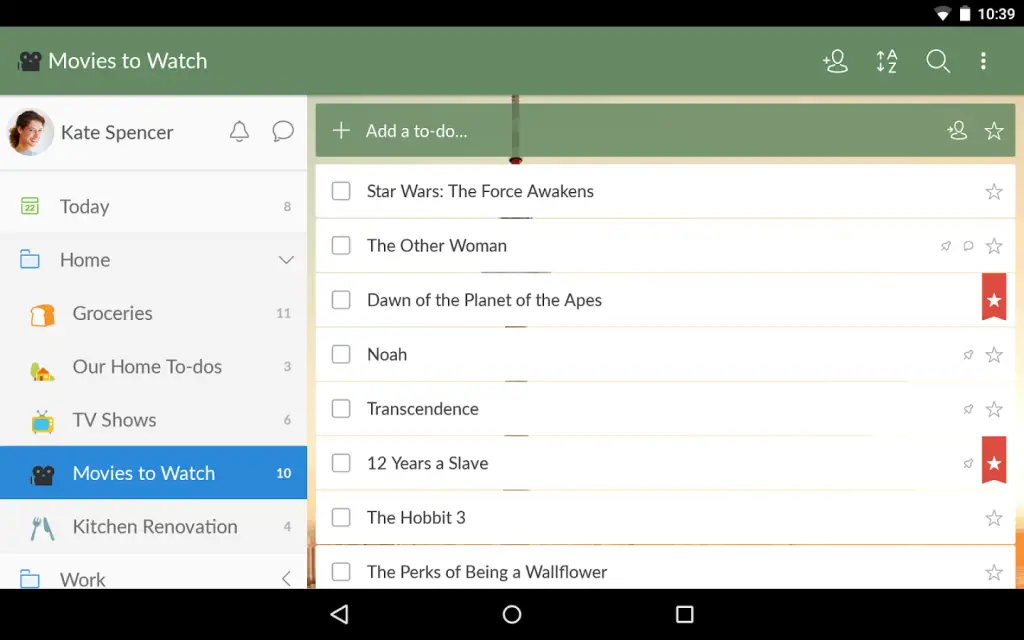
Feedly
Feedly is a blog app. If you’re like me and you follow quite a lot of blogs than keeping up can be hard. Feedly aggregates and categorises your blogs. Ah. Much better.
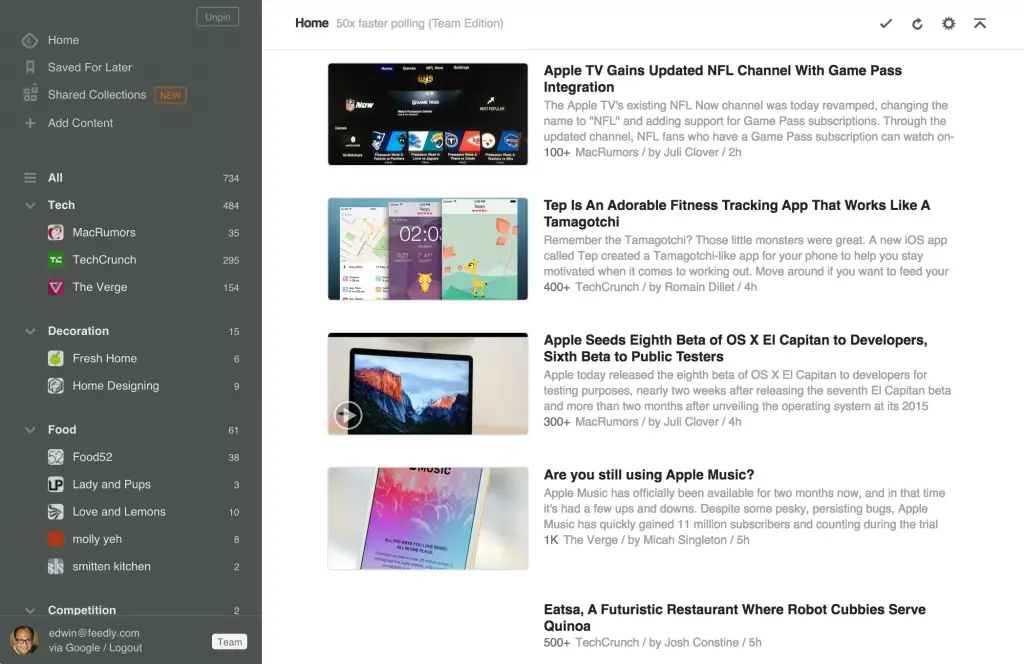
Buffer
Buffer is a social media posting scheduler. Every time I find something good on the internet I share it through Buffer. It has a [web], mobile app and even chrome plugin. I use the chrome plugin every day. It shortens your URLs and allows you to post to many social media accounts at the same time. This is usually pretty good if I have a lot of musings or articles I come across in one go. I can throttle the posting onto social so I don’t completely overwhelm everyone.
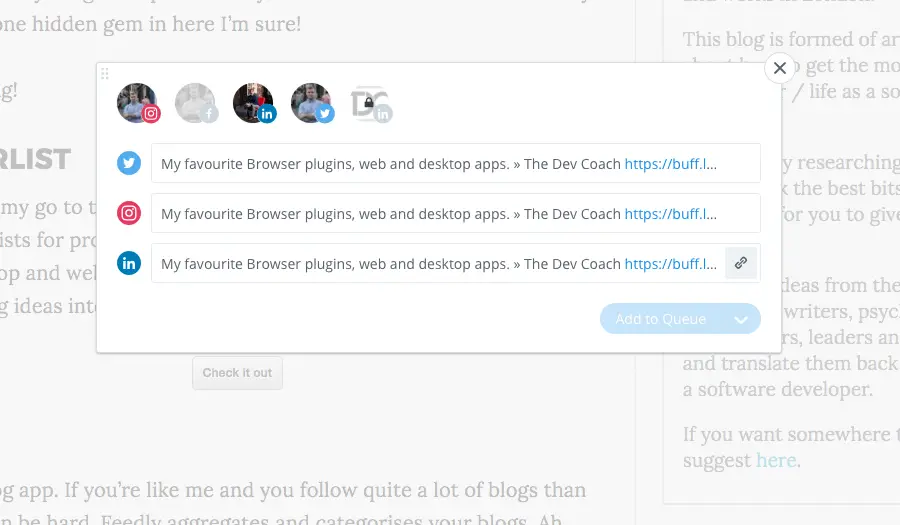
Total Spaces
This is the app I get asked about most. Total spaces is an OSX desktop organisation manager. This app took my macbook productivity through the roof. I organise my desktops in a 3×3 square. Browser in the middle, code to the left, Git to the right. This means I can swap desktops with shift + direction and I’m exactly where I want to be. This is a serious productivity booster.
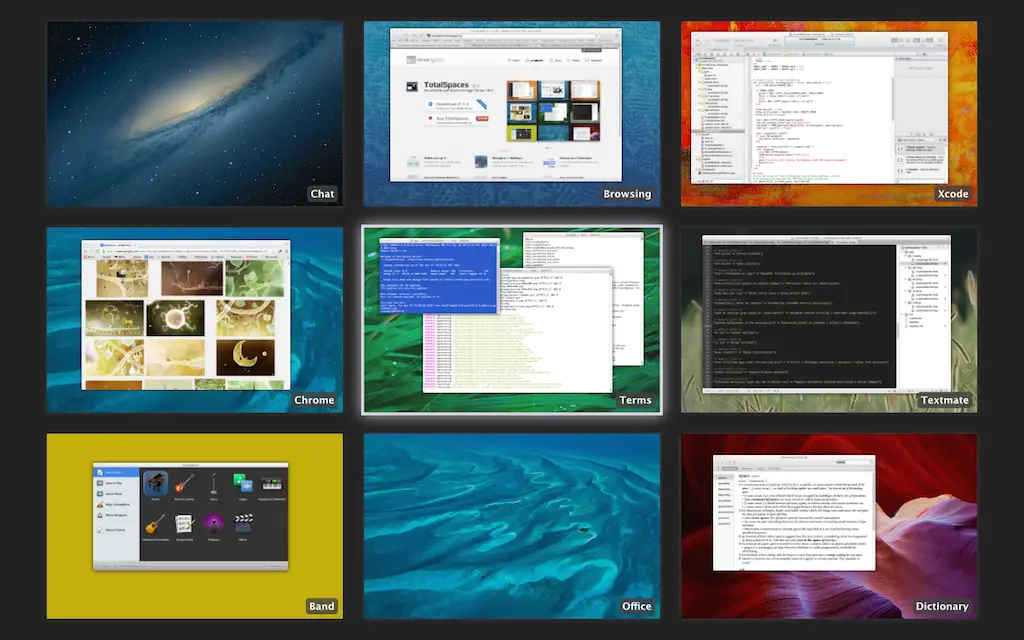
Spectacle
Spectacle is an OSX app. It allows you to get the snap-to-edge of screen shortcuts. I use this for quickly putting my windows side by side for comparisons. This should already be on OSX by default …
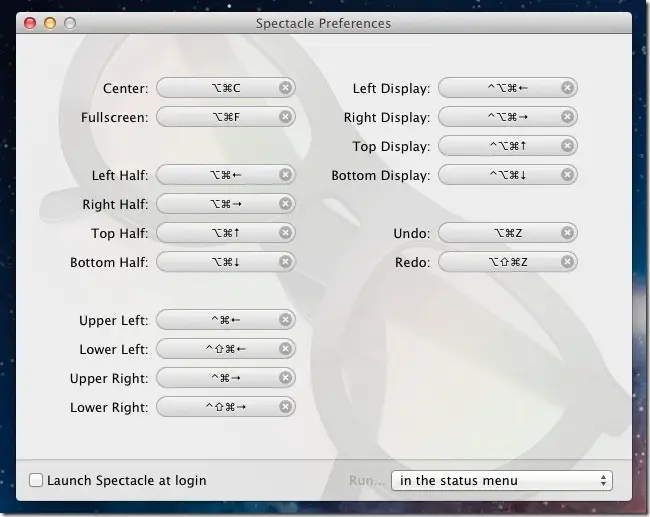
Lastpass
Lastpass is a password storage manager. Set one master passwords and it remembers all the rest. It has a neat Chrome plugin, too that makes logging into applications easy. I also have a really high password security setting so all my passwords are now unique. They’re also pretty much impossible to guess.
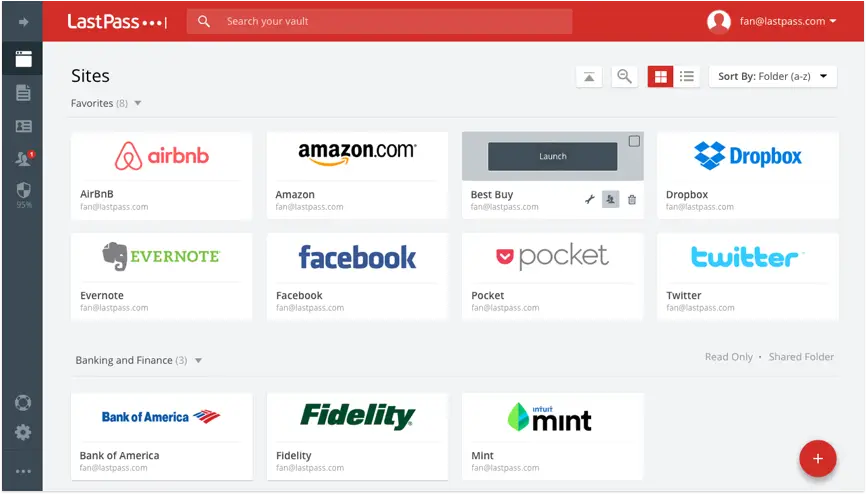
You Need A Budget (YNAB)
I’m a bit of a finance geek. This had to make the cut. I love this app. YNAB claim to be an education company that also has an app. This means their online documentation about how to budget is mindblowing. If you’re new to budgeting I’d recommend their articles and YouTube channel.
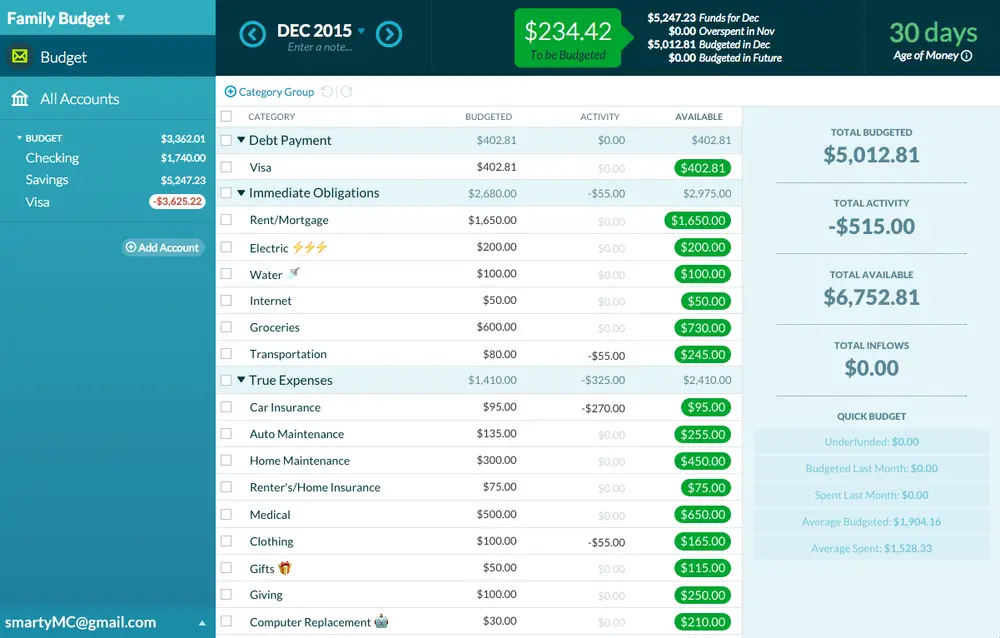
Hemmingway app
The best software developers write, you should too. Hemmingway is an app for writing. It highlights areas of your writing that have areas for improvement. Hemmingway mostly ensures that your sentences are short and easy to digest. This is great for writing web content. I draft all my writing in Hemmingway.
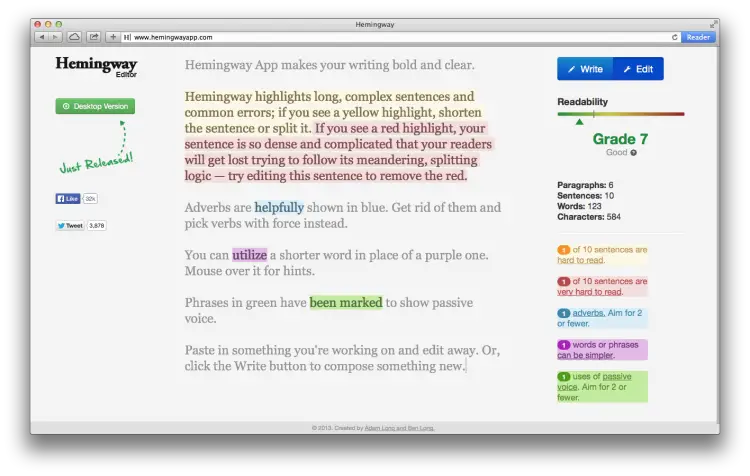
Franz
Franz is a social media aggregation app. If you’re like me you have 5 slack channels, WhatsApp, Facebook, LinkedIn, TweetDeck … Franz aggregates all these into a simple app. It can be a bit buggy, but it seems no one else has come up with anything that comes close to Franz yet.
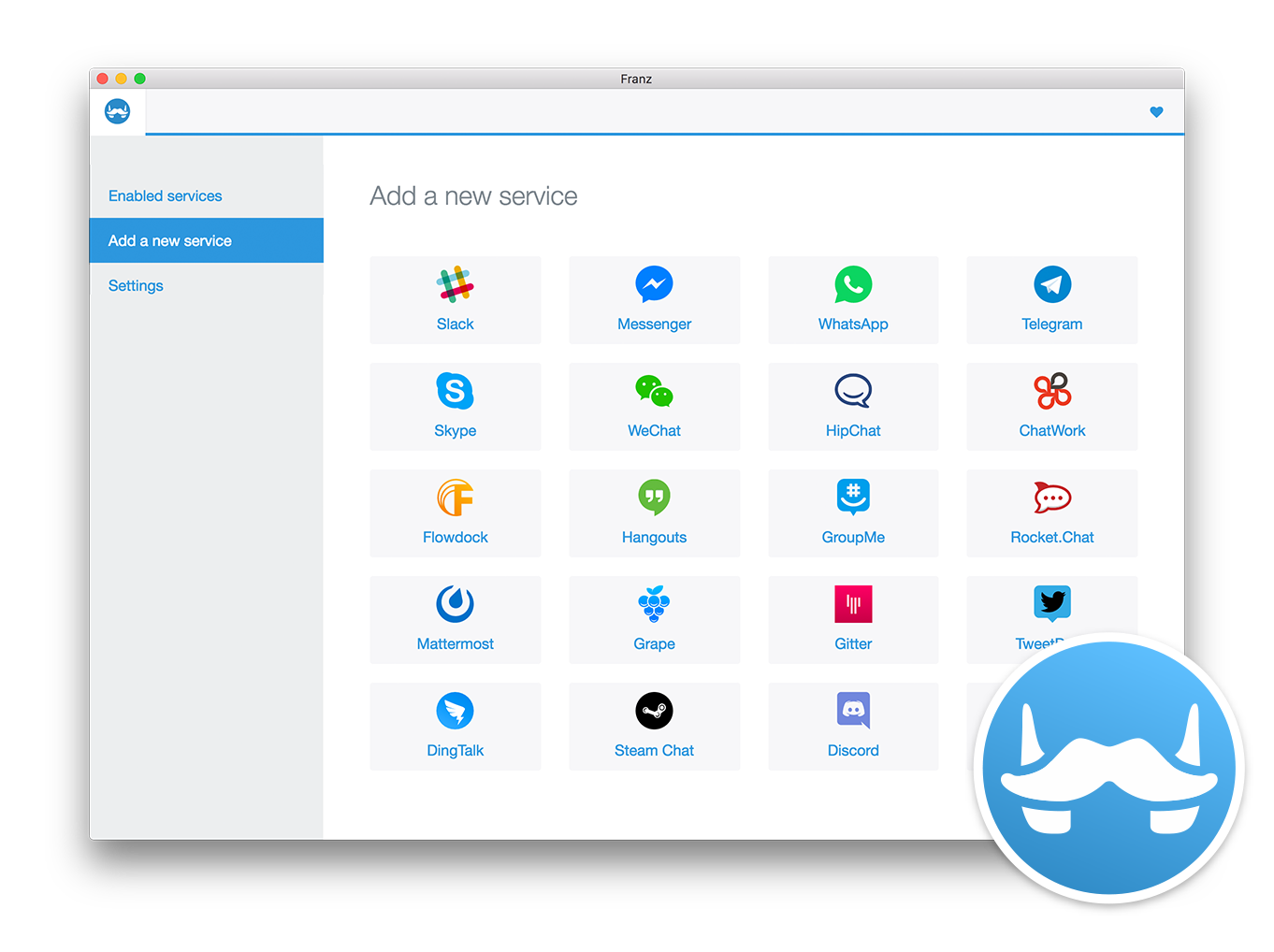
Sleep Cycle
Sleep cycle is an ios app for tracking your sleep. The best feature is that you can set a time window for when you want to wake up. By tracking your movement or your noises it can gently wake you up when you’re in a light sleep phase. Since I started using this app I’ve had much-improved sleep.
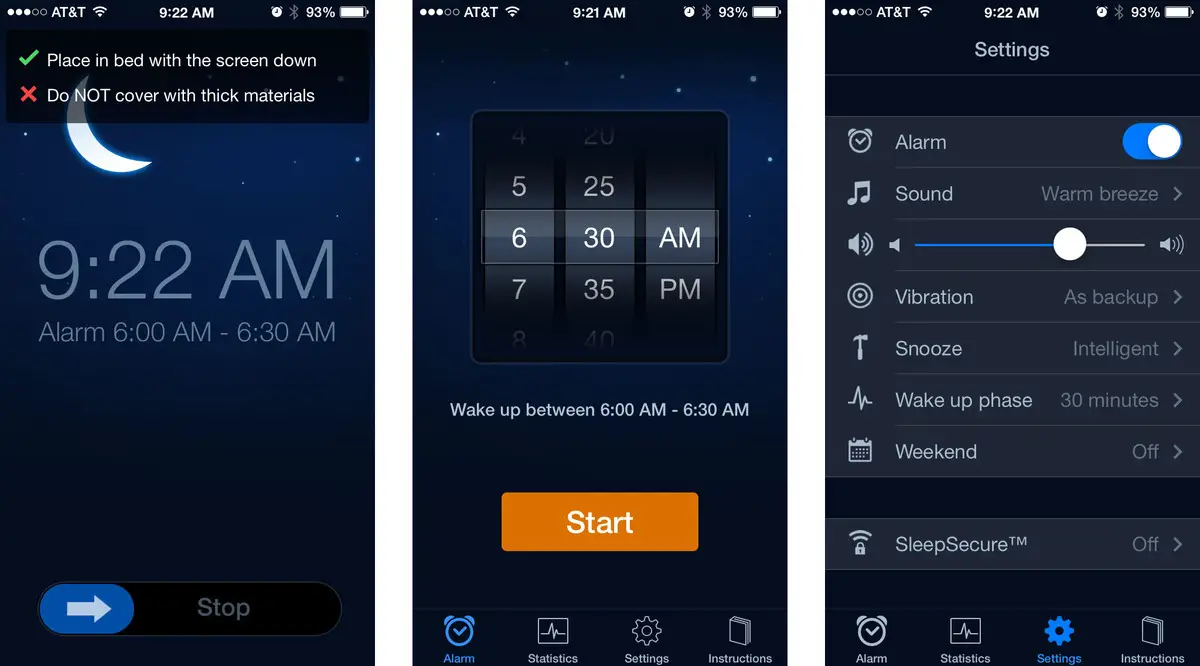
Calm
A meditation app. It’s also online if you want a quick break at your computer. It’s great if you’re getting into meditation as it’s loaded with guided meditations. There’s even a basic tempo breathing feature if you don’t need someone whispering in your ear.

Sublime 3, Brogrammer Theme
My continued IDE of choice (if you can call it an IDE) is sublime 3. I use the Brogrammer Theme. It’s simple and it’s pretty. That’s all I need.
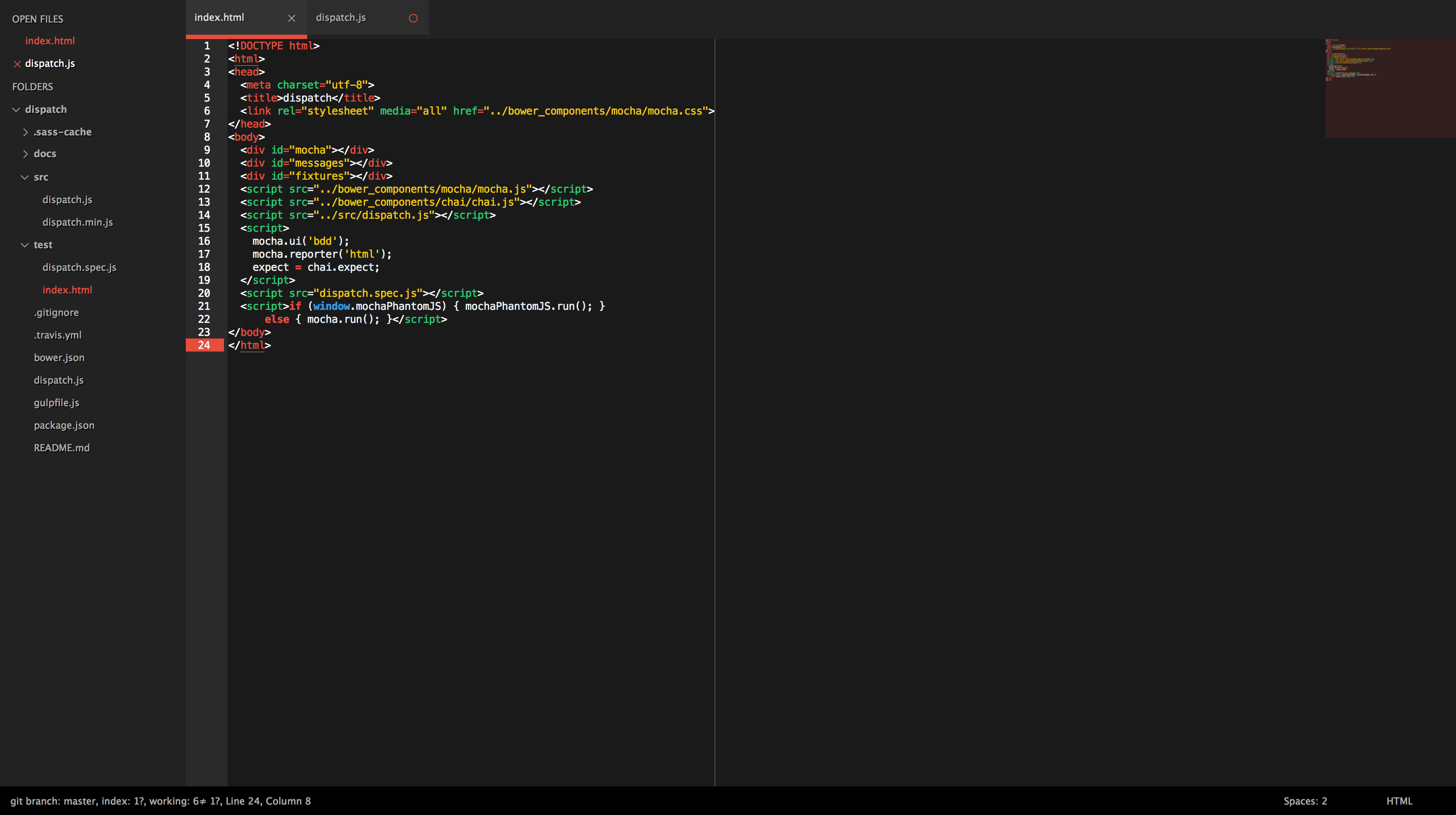
Papier
This is a simple plugin for chrome for adding notes in a new tab. If you’re full of random thoughts like me and need somewhere to jot them down, this is for you. I jot down notes for future retrospectives, plan my day or stick todos in here.
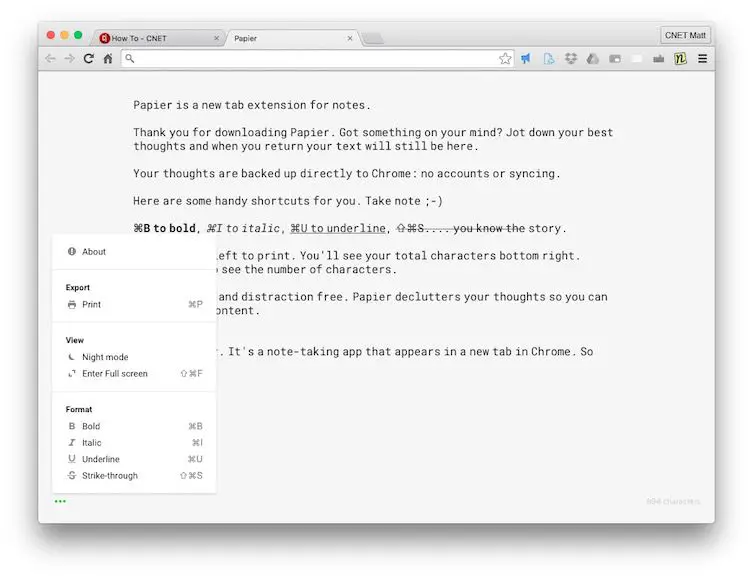
Google Inbox
The daddy of all mailboxes. Inbox is part of Googles G suite. Every employer I move to I end up harassing to enable Inbox. Without it my productivity tanks. The best thing about google inbox is that you have to action all your email. Swipe it to mark as done, snooze for later or delete. That’s it. My inbox is always up to date. It also helps remind me to follow up on emails later in the day.
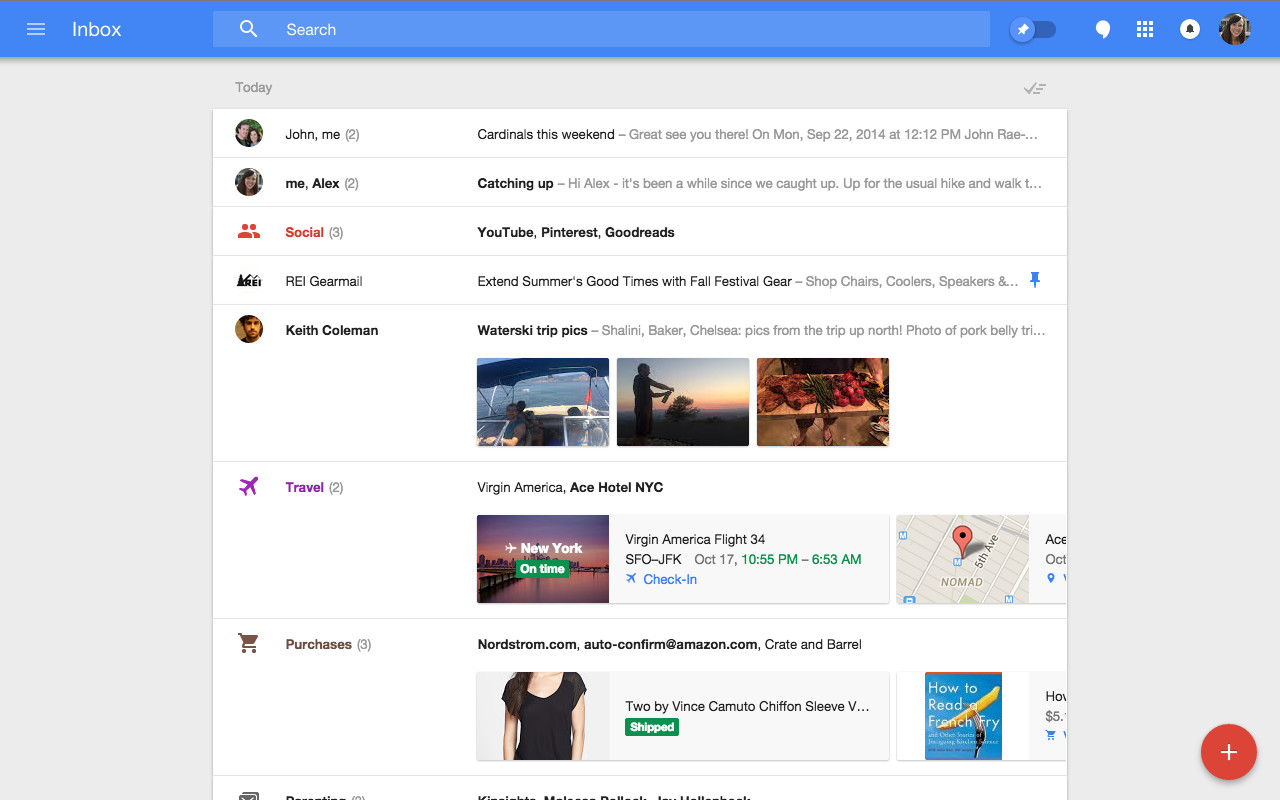
Nutmeg
Nutmeg is a “robo-investing” platform. I started investing in Nutmeg in the past year or two as a bit of fun. I’m not recommending it as the go to investing solution. But it is cool. You set a risk tolerance and then contribute bits of money over time. Then you watch the investment chart go up and down. The fees are pretty big. So if you’re a serious investor I’d recommend you look at different options. But for first-time investors, it’s pretty cool. A good foray into the investment world.
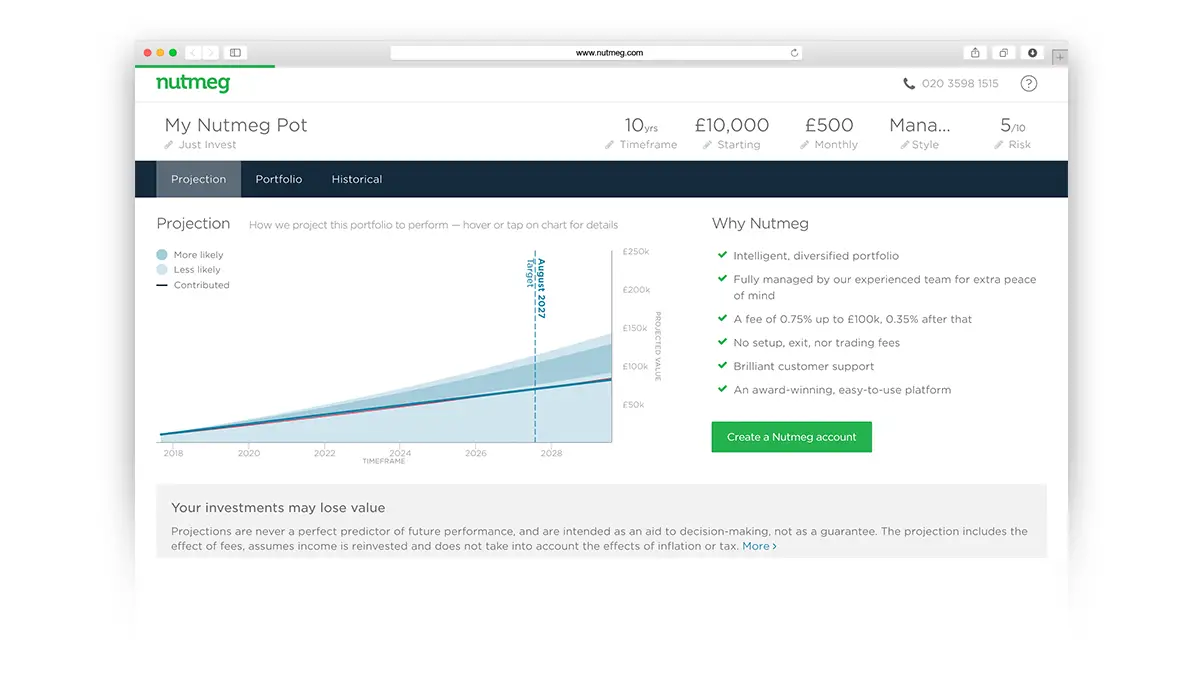
Unsplash
Unsplash is where I get all my royalty free images for this site. Some of the images are really striking.
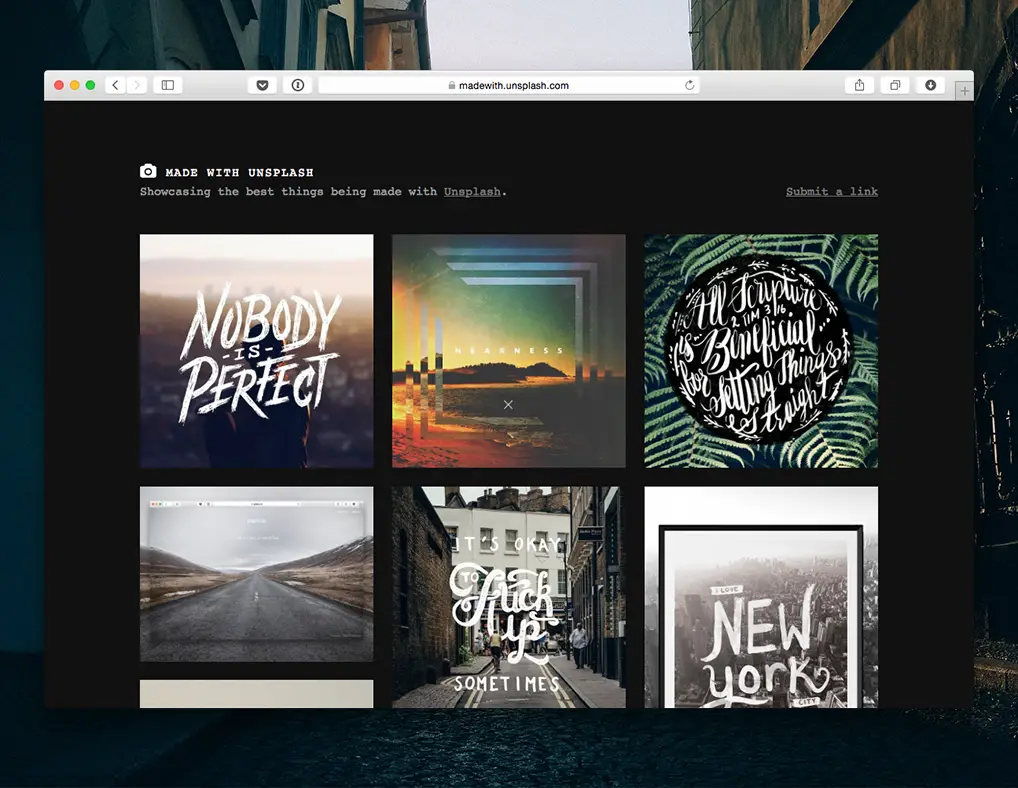
Conclusion
That’s all folks! I’ll probably be back later to update this as time goes on. I’d love to hear what your favourite tools are though so I can add to my arsenal.
What are your go to apps?

Lou Bichard
Hey I'm Lou! I'm a Cloud Software Engineer. I created Open Up The Cloud to help people grow their careers in cloud. Find me on Twitter or LinkedIn.
See all posts →Latest posts by Lou Bichard (see all)
- 2024 Summary - A year of trips and professional work - January 9, 2025
- 2023 Summary - Data Driven Stories About The Cloud - December 31, 2023
- 2022 Summary - The Open Up The Cloud System - January 1, 2023