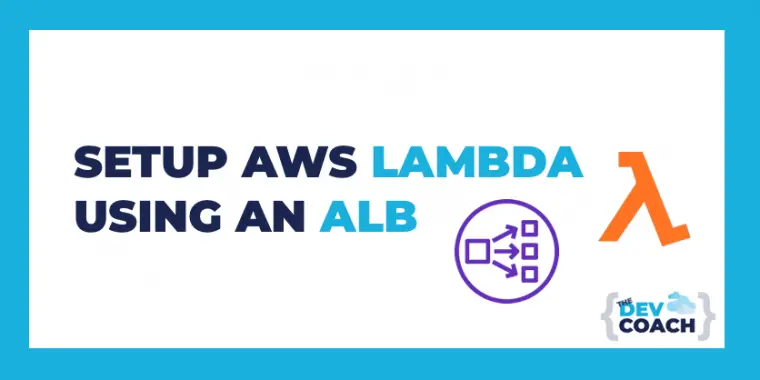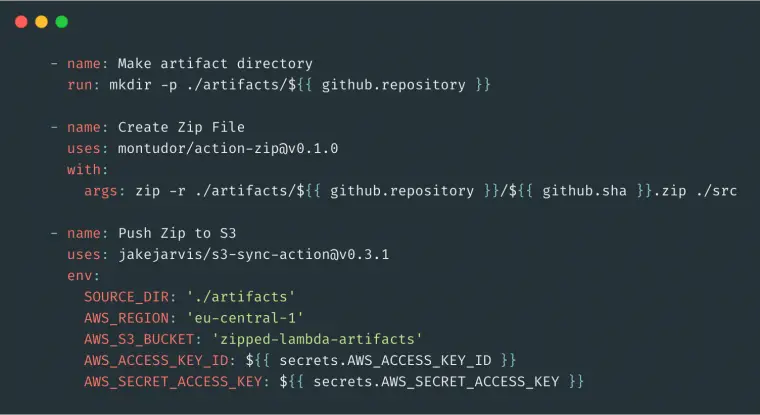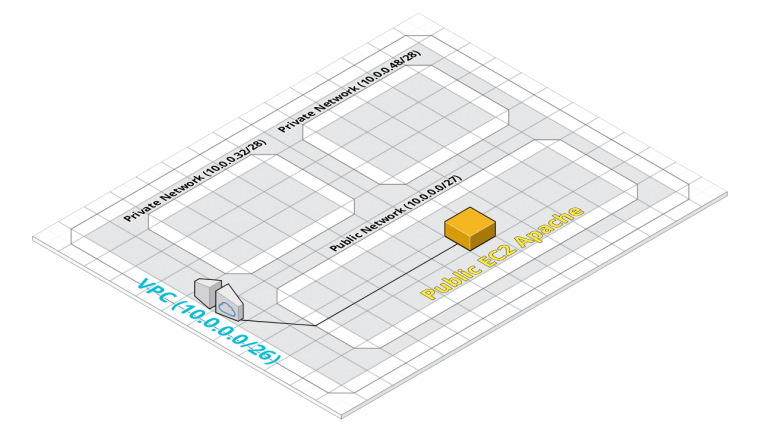Your AWS Lambda code is throwing errors in production. To defuse the situation, you need to pinpoint what’s going wrong and find the fix. It’s a good thing you already instrumented your Lambda with high quality, well structured logs, right?
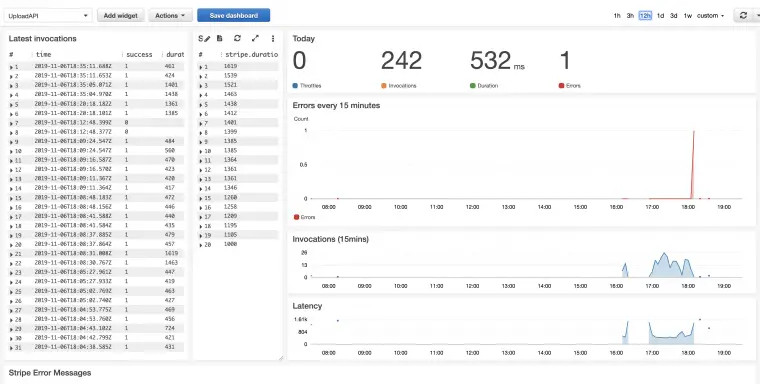
There are many aspects to monitoring a distributed system. And a big part is understanding how, and what to log. But, fear not, you’re in the right place!
Today we’re going to talk about the first step: how you can get Lambda logs into CloudWatch for analysis. Once we’ve discussed that, in the next article, we’ll discuss how to analyse those logs to properly extract the data.
By the end of this article you’ll understand the three steps you’ll need to take to enable CloudWatch logging for a Lambda function.